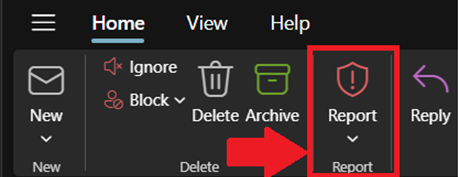Skip to main content
Outlook (New)

- Navigate to Inbox
- Select the email you wish to report, and ensure the email is highlighted
- Select the Home tab
- Use the Report button (located next to Reply) to report the email
- A popup will appear asking if you’re sure you’d like to report the email. Select Report
- The email is reported to the IT Department for review
- These instructions also apply to Outlook Web Online (OWA)