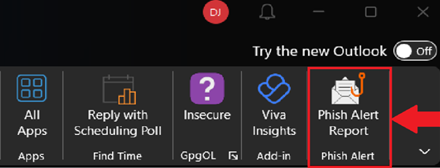Skip to main content
Outlook (Classic)
- Navigate to Inbox
- Select the email you wish to report, and ensure the email is highlighted
- Under the Home
tab tab, - In the far-right corner, select Phish Alert Report
- The email is reported to the IT Department for review