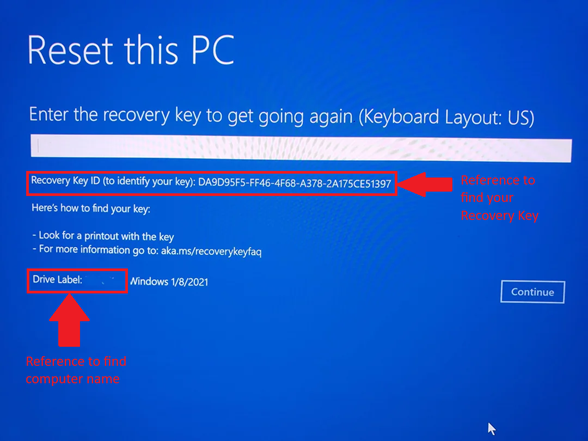Recovery Key
On a PC, Phone, or tablet, open a web browser and navigate tohttps://aka.ms/myrecoverykey
1. Sign in using your university email account.
2. Select Manage Devices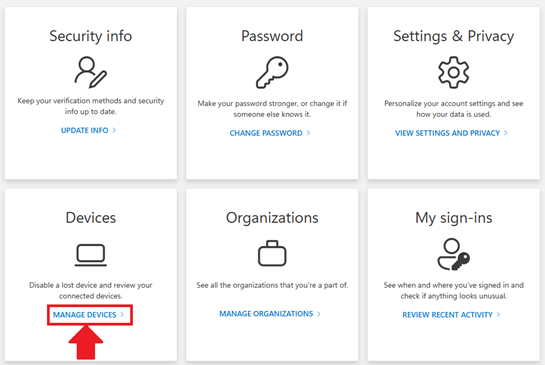
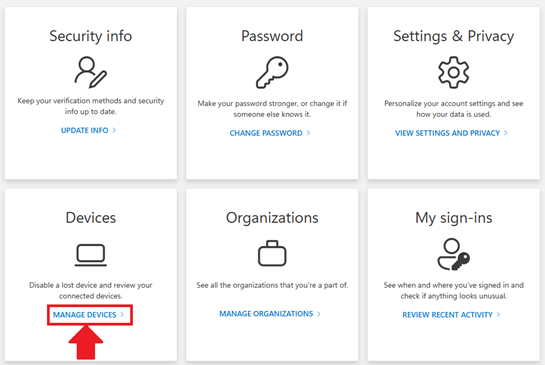
3. Select your computer from the list, your computer name should contain your name.
4. Once you find your device, select View Bitlocker Keys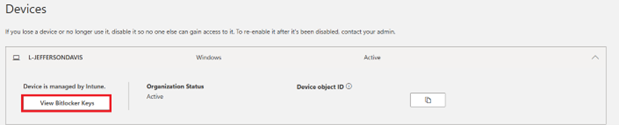
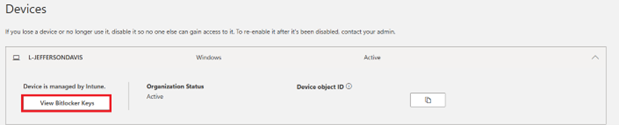
5.) Next, select Show Recovery Key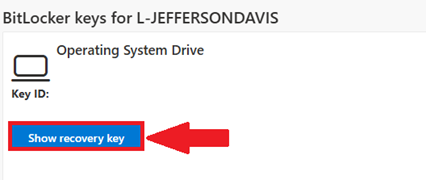
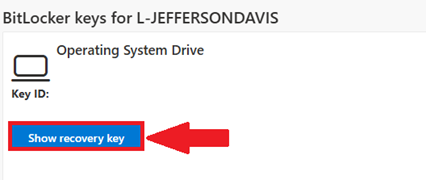
6. Finally, enter the recovery key into your locked device to regain access
7. Once you’ve typed in the Recovery Key, press Enter